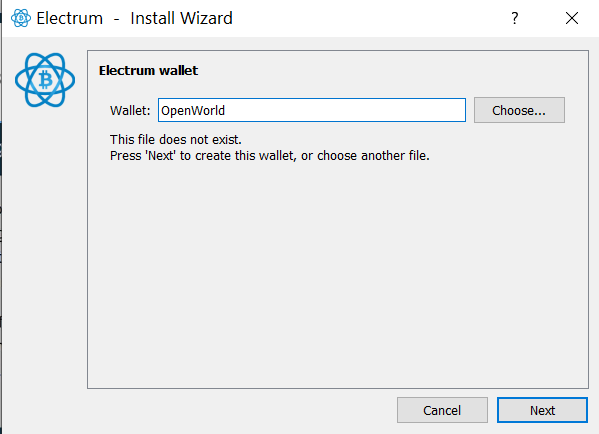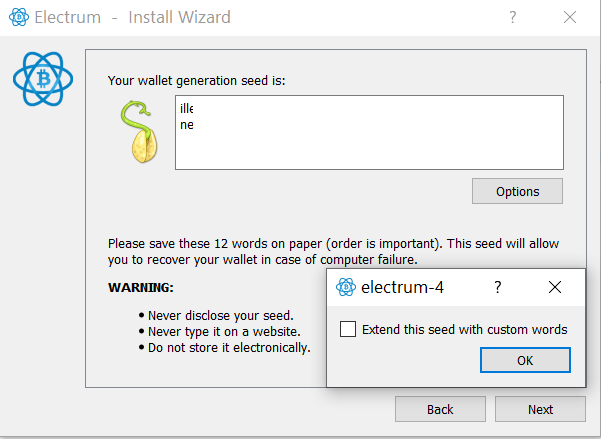Bitcoin is the most successful cryptocurrency so far, the biggest one in terms of marketcap. Everyone who engages in cryptocurrency market should know about Bitcoin, and actually has experience with Bitcoin transactions. To be safe, you should use non custodial wallet for your Bitcoin.
Today, OpenWorld Academy introduce you the Electrum wallet that is a SPV wallet (Simple Payment Verification) that is non-custodial but light in terms of storage.
Download it there: https://electrum.org/#download
Verify the wallet software you just download to your device. Don’t trust, verify!
Create your wallet
You will have some options for it such as
Standard wallet (single signature wallet)
Wallet with two-factor authentication
Multi-signature wallet
Import Bitcoin address or private key
Here we will create a new standard wallet. Choose Create a new seed as we create a new wallet. However, if you want to recover a wallet, you can choose other options.
You will see the 12 mnemonic seed words. Make sure you write them down, check what you write carefully and make sure there is no typo. Later, you will need these seeds to recover your wallet.
By default, you will be given 12 words but if you want (for Advanced users only), you can click on Options, and check the option “Extend this seed with custom words”. Note that if you choose this one, you will a different wallet, and to recover it, you must have both (default 12 words and extended words). If you lose either of two sets, you will not be able to recover your wallet.
Next, create a strong password for your wallet. Make sure you always choose “Encrypt wallet file”.
Here you go with your wallet
Click on Receive tab and you will get a list of your receiving addresses, including change addresses.
Pay your attention on address prefix, that is bc1q. It means this wallet is a Native Segwit address. With Native Segwit, you will have cheapest fee for your transactions.
If you see wallet starts with bc1p, it is Taproot wallet. Electrum wallet has yet supported it!
Important! Try to recover your wallet!
Don’t jump directly and use that wallet.
Next step but very important and vital to avoid loss is Recover your wallet.
Let’s use your mnemonic seed backup to recover that wallet. If it works, that means you did not make any mistake, typo when you write it down.
For backup, don’t store it online, in email, cloud storage service, etc. Store it offlline and you’re responsible to secure it.
Electrum is non-custodial wallet so it’s your keys, it’s your coins.
In addition, you can have access to Coin Control features, free to customize fee rate for your transaction. You can use Tor and open Lightning Network channel as well.