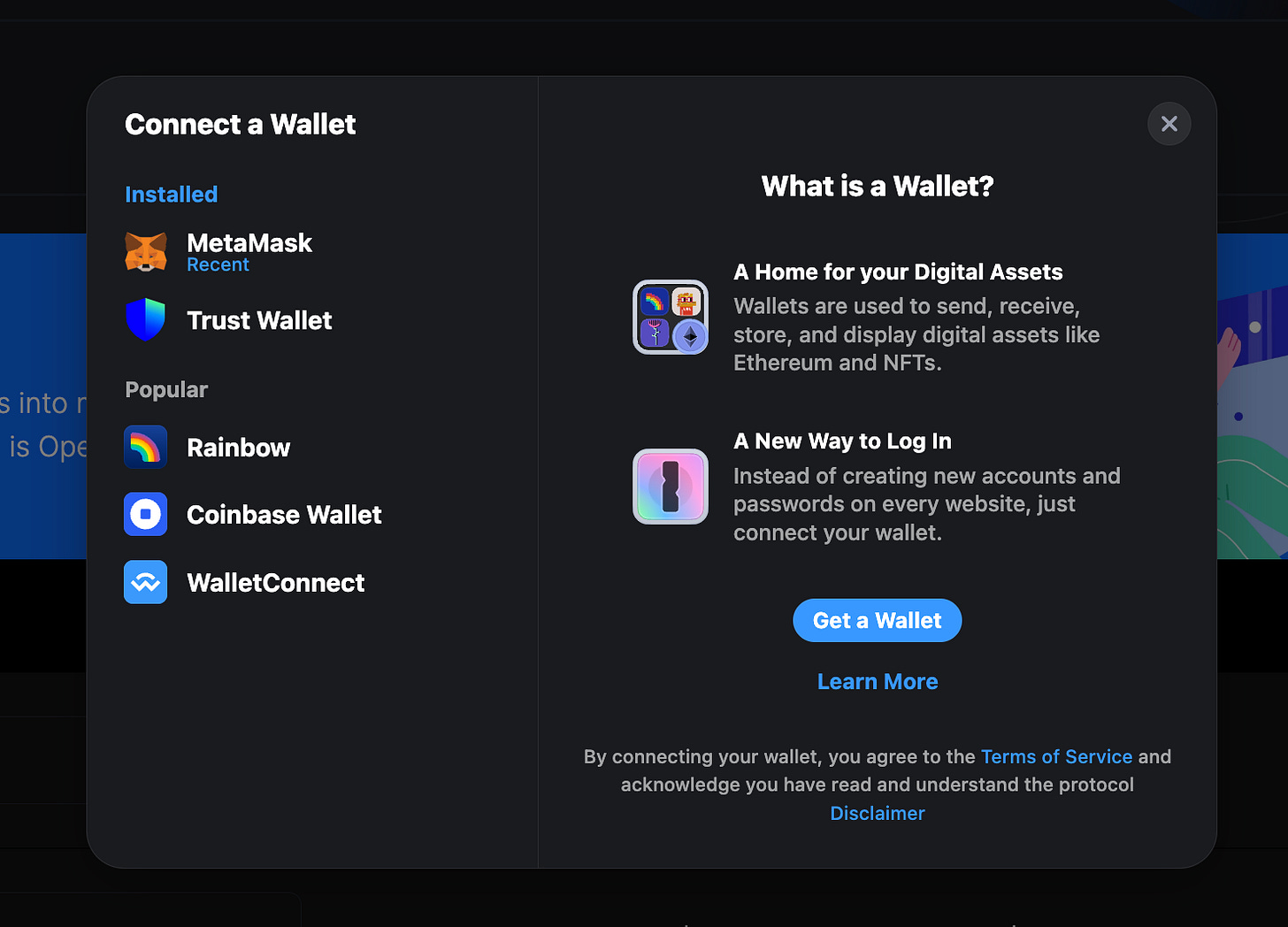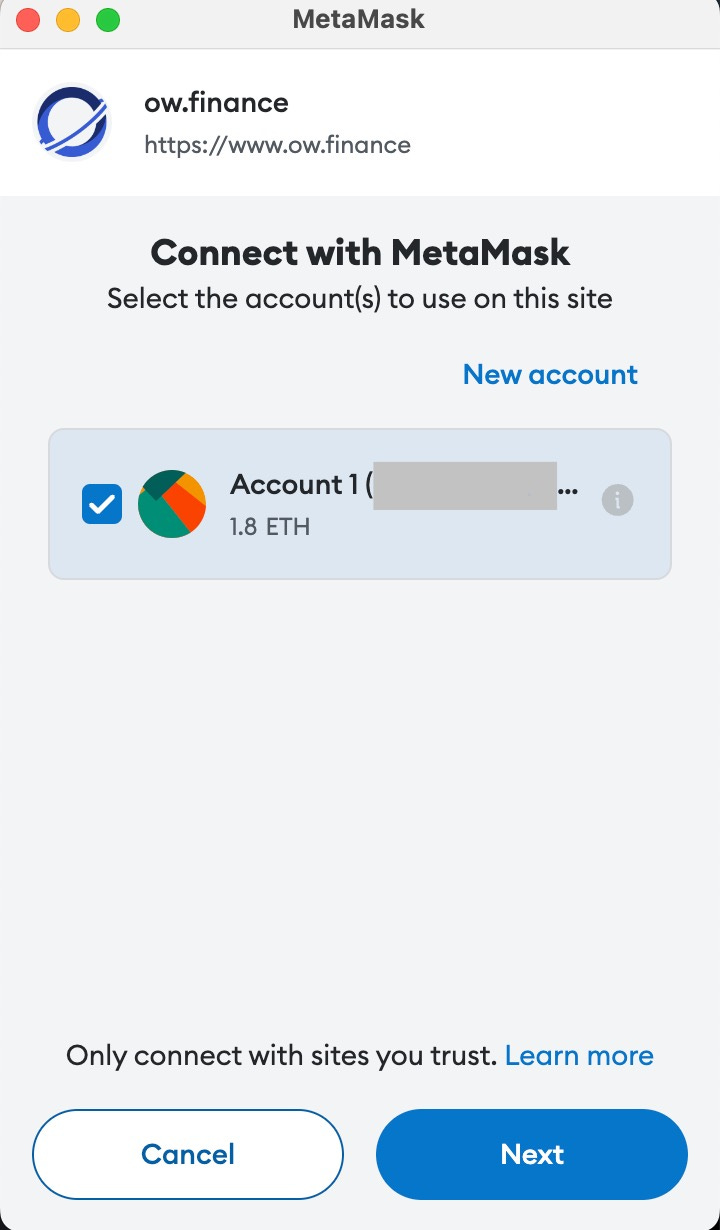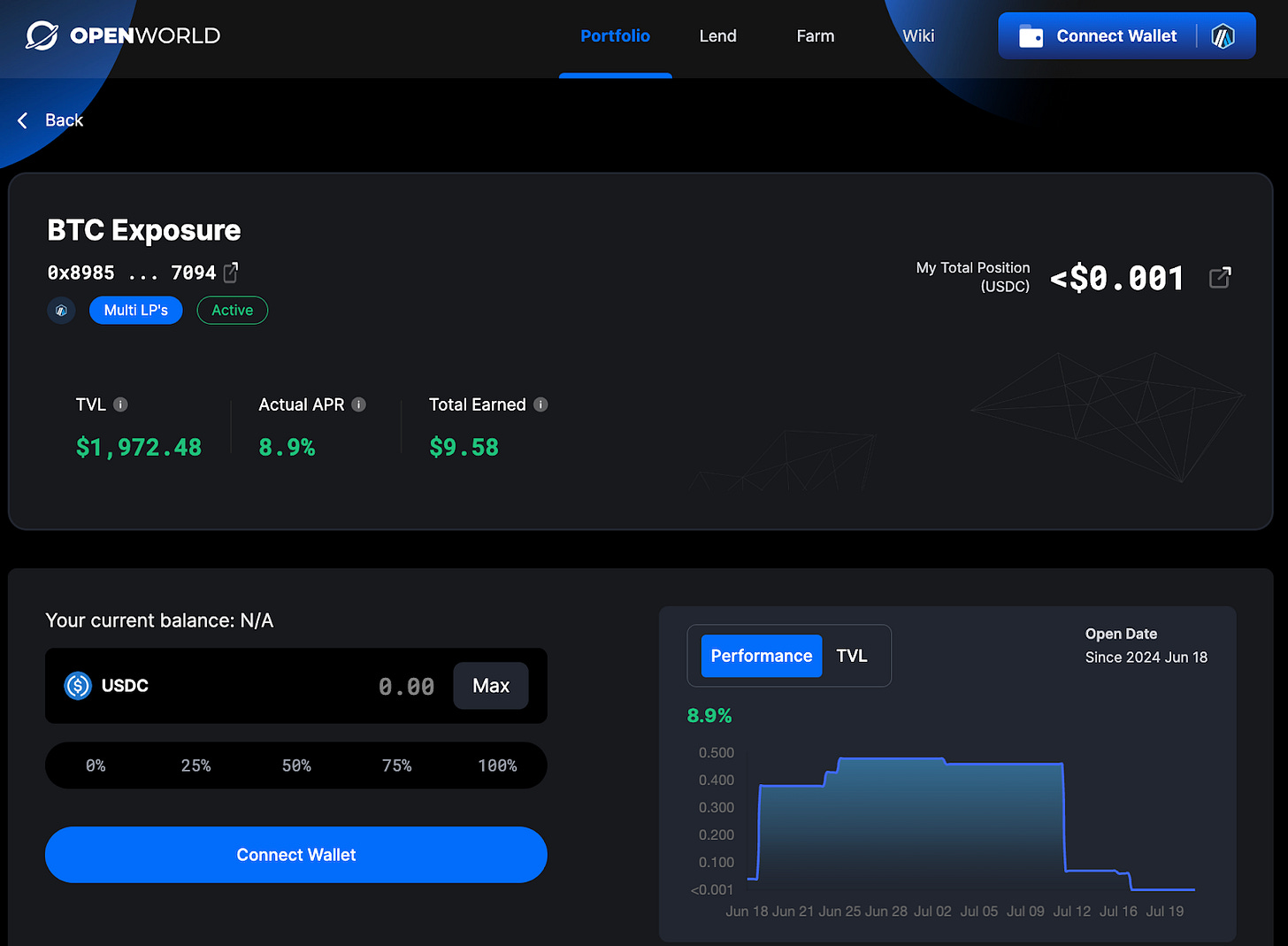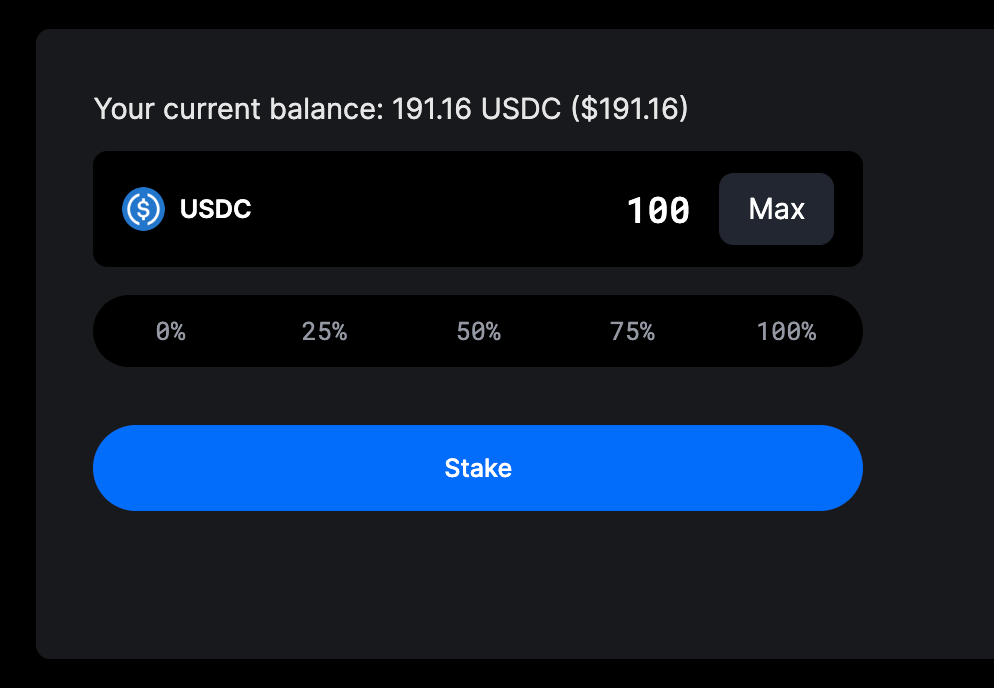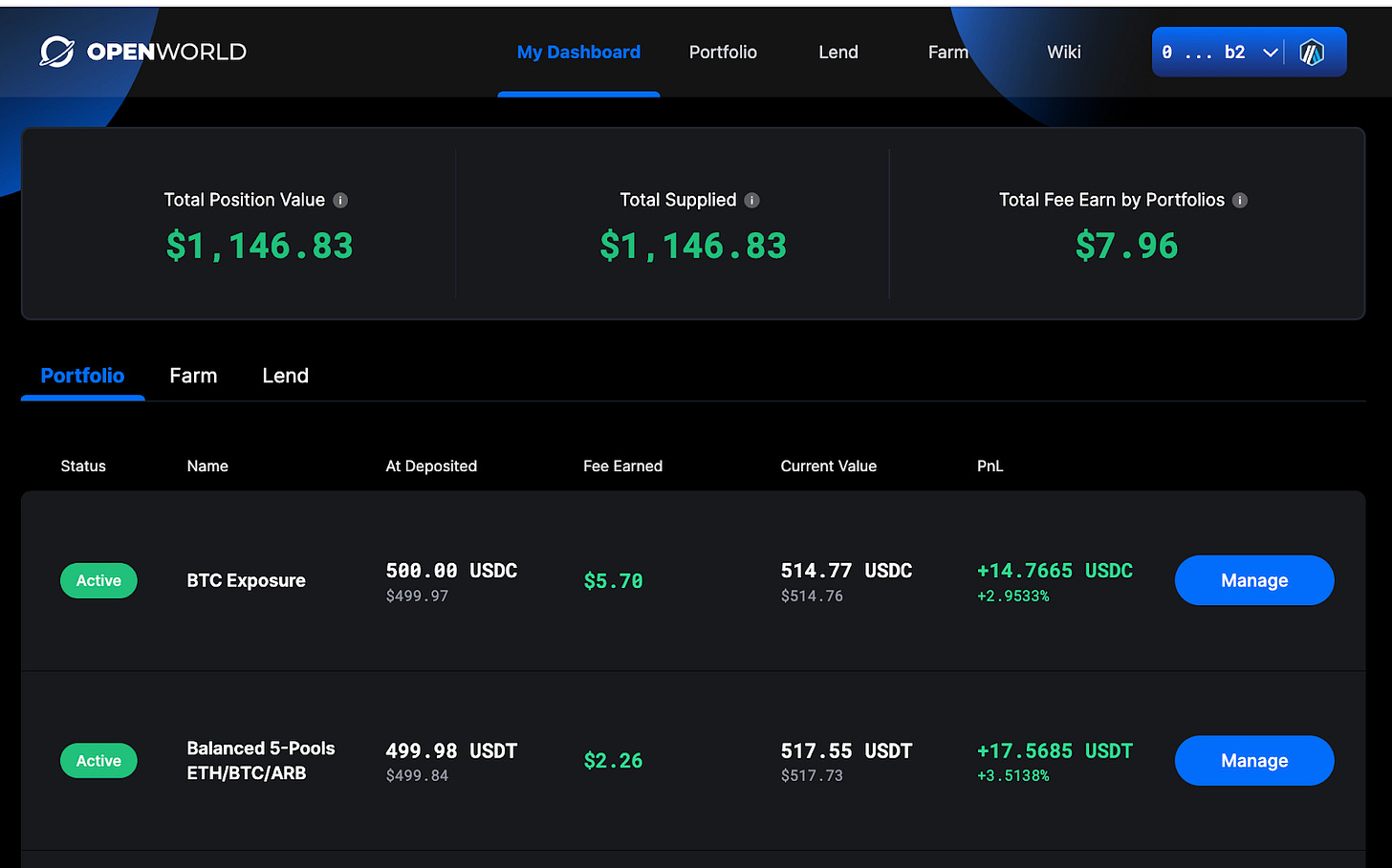Introduction
The OpenWorld Portfolios allow you to invest into a diversified portfolio of high-yield, low-risk liquidity pools, and does all of the rebalancing, keeping you in range, and auto-compounding for you. You can invest using one token, like USDT, and it will automatically diversify you into the various liquidity pools. We also offer other decentralized finance products that allow you to lend and borrow crypto.
Currently, OpenWorld operates on Arbitrum, and will soon expand to more blockchains. To contact us regarding partnerships or other opportunities, please emails us at support@owfin.io, join our Telegram community at https://t.me/openworldglobal and follow us on twitter https://x.com/OpenWorldFi
I. Connecting Your Wallet
Before starting to use OpenWorld, you need to connect your cryptocurrency wallet to the platform. OpenWorld supports many popular wallets such as MetaMask, WalletConnect, Coinbase Wallet, etc. Below are the steps to connect your wallet:
Step 1: Go to the OpenWorld Portolio page (https://www.ow.finance/portfolio)
Step 2: Click on the "Connect Wallet" button located in the upper right corner of the screen.
Step 3: Choose the type of wallet you want to connect from the list that appears (for example, MetaMask).
Step 4: In the wallet's pop-up window, select the account you want to use and click "Next".
Step 5: Review the information and click "Connect" to complete connecting your wallet to OpenWorld.
Note:
The wallet may ask your permission to switch to the Arbitrum network, if not already connected.
Make sure you have installed the wallet extension on your browser (if using wallets like MetaMask, Coinbase Wallet).
If using a mobile wallet like MetaMask Mobile or Trust Wallet, you can choose WalletConnect and scan the QR code with the app.
Always keep your wallet's Private Key and Seed Phrase safe and never share them with anyone.
After successfully connecting your wallet, you will see your wallet address in the upper right corner of the OpenWorld interface. Now, you are ready to start using the platform's features.
II. OpenWorld Portfolios
The OpenWorld Portfolios enable you to invest into a portfolio of high-yield, low-risk liquidity pools with one token, which does all of the auto compounding, etc. to maximize your earnings, while keeping you exposed to the market prices of the token.
1. Investing in OpenWorld Portfolios:
Step 1: From the main menu, navigate to the "Portfolio" section.
Step 2: Explore the "OpenWorld Portfolios" list featuring pre-designed portfolio templates with key information such as estimated APR, TVL, and total profits.
Step 3: Select a portfolio that aligns with your investment goals and risk tolerance. Click on the portfolio to view its detailed composition, strategy, and historical performance.
Step 4: Enter the amount you wish to invest in. You can start with any amount above one dollar.
Step 5: Review the transaction details and click "Stake" to confirm your investment. Sign the transaction using your connected wallet and wait for the blockchain confirmation.
Example: Let's say you decide to invest 1000 USDT in the "BTC Exposure Portfolio". Upon successful transaction confirmation, your funds will be intelligently allocated across the underlying liquidity pools based on the portfolio's pre-defined allocations.
Tracking Portfolio Performance: The "My Portfolio" tab provides a convenient dashboard to monitor the status and key metrics of all portfolios you have invested in.
Please note: The information provided in this guide is based on the current state of the OpenWorld platform. As the project evolves, some details such as specific APRs, fee percentages, and available assets may be subject to change. Always refer to the official OpenWorld website and documentation for the most up-to-date information.