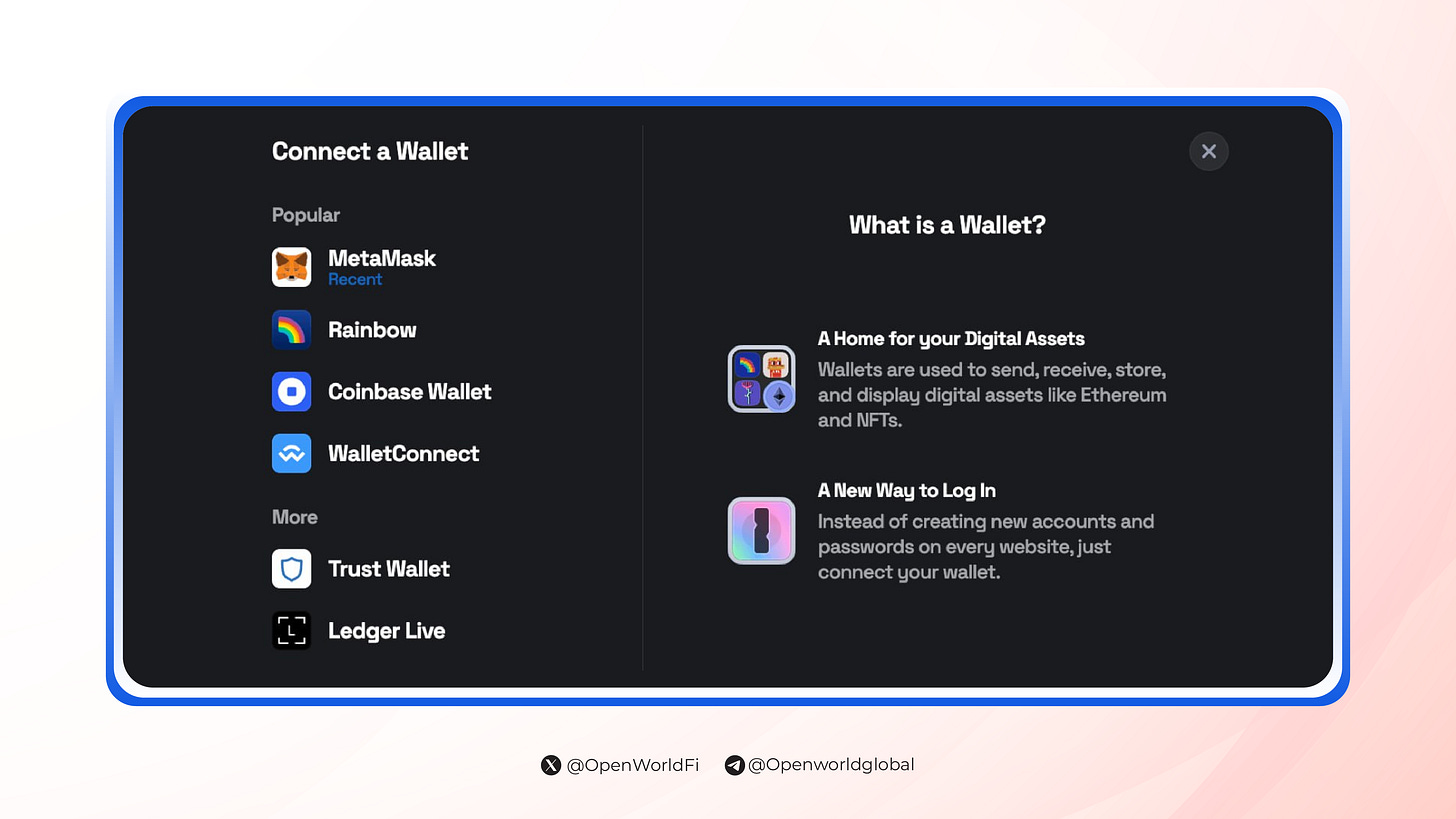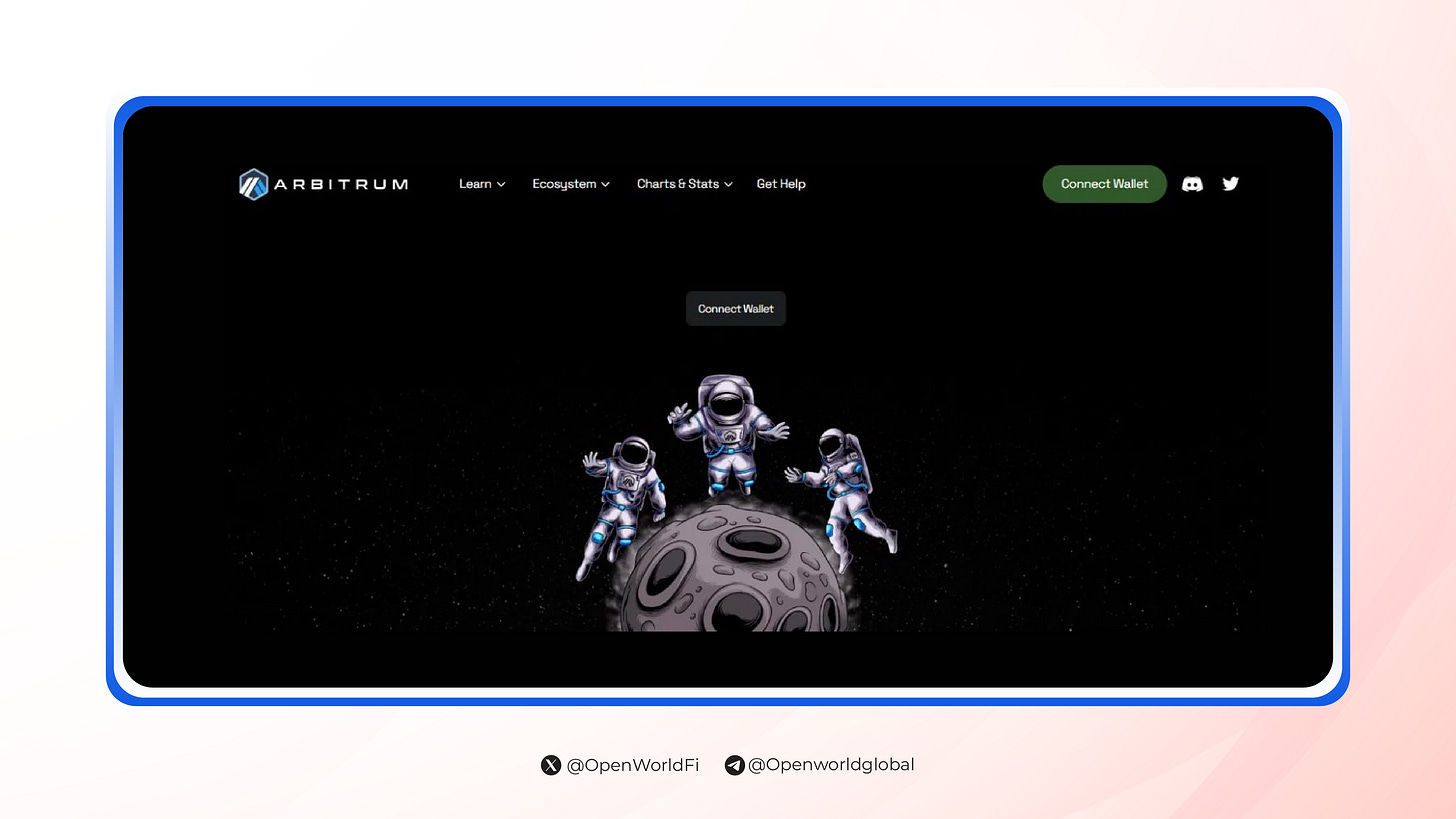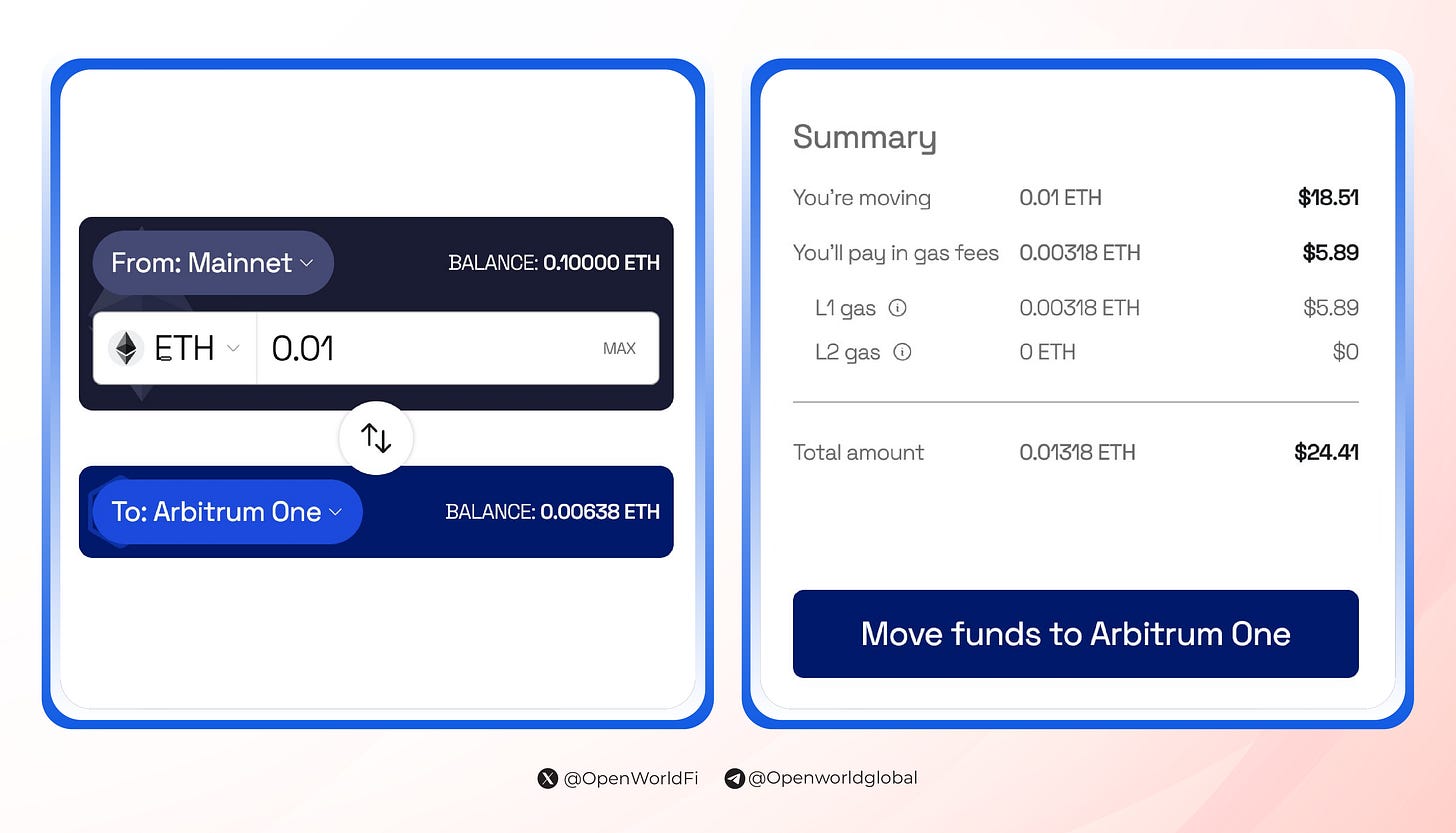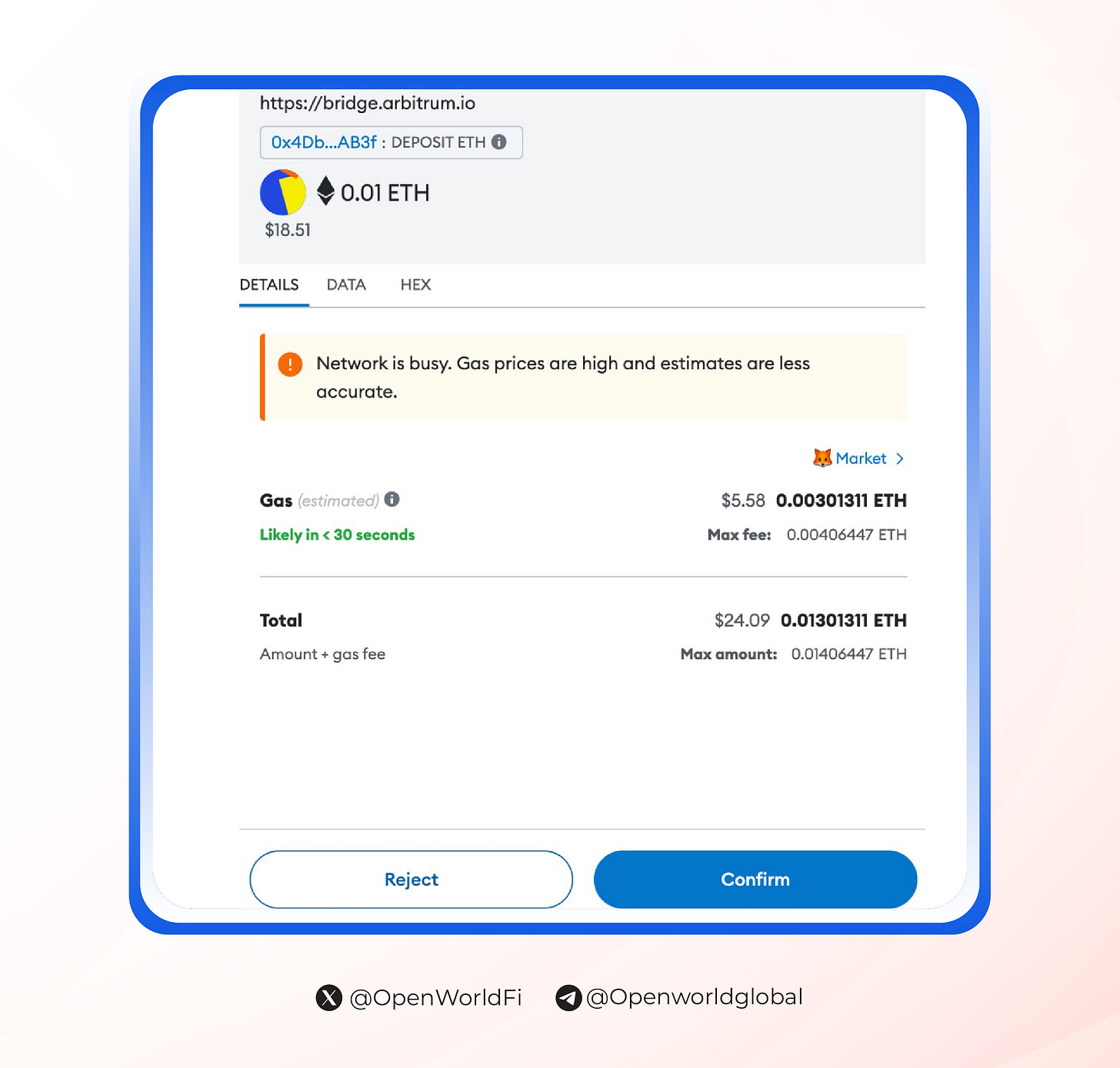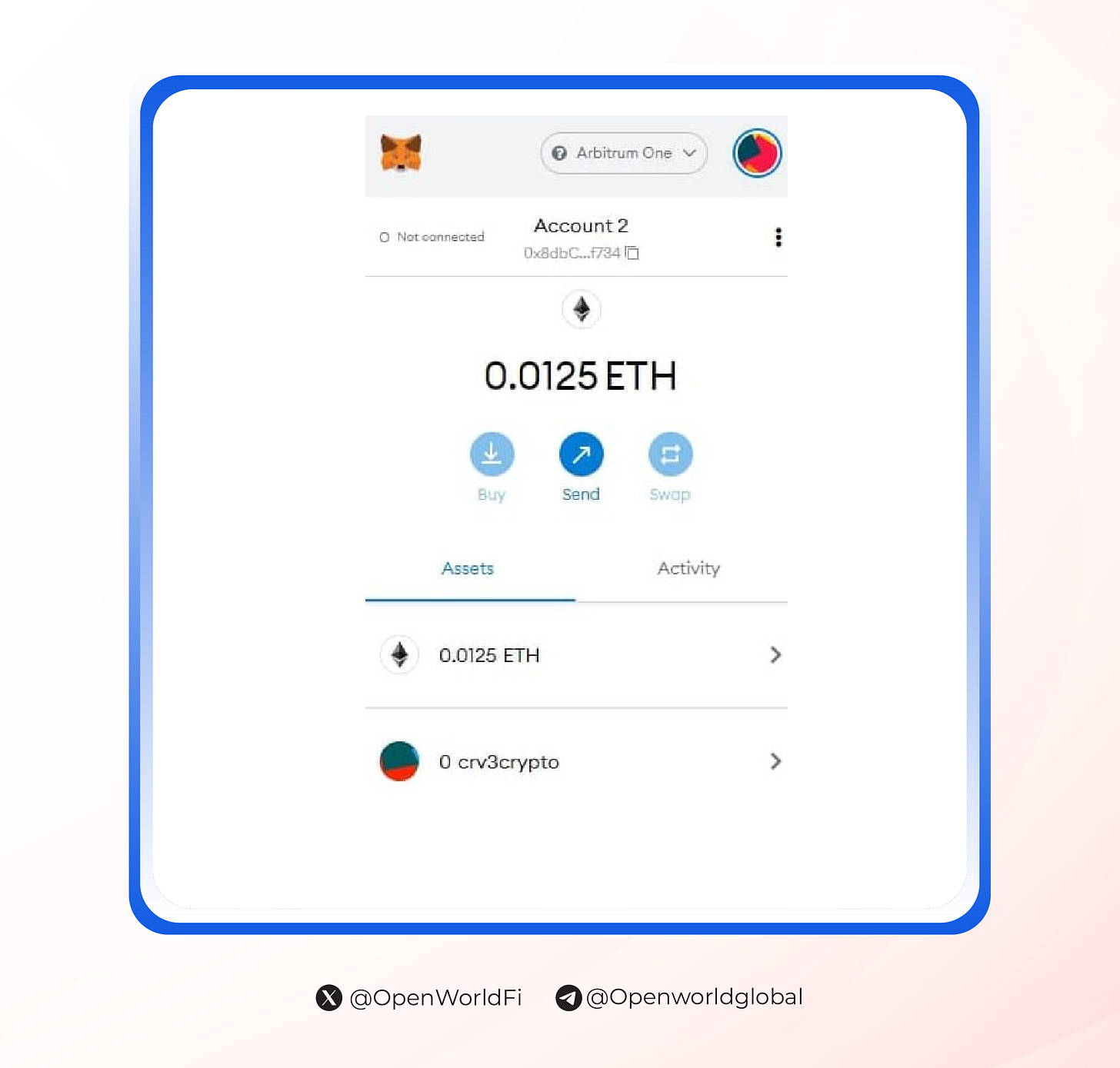Introduction to Arbitrum
Arbitrum is a sidechain built on Ethereum, allowing transactions at lower gas fees compared to the Ethereum main network. Think of Arbitrum as an express lane on the Ethereum highway – it's designed to make transactions faster and cheaper compared to the regular Ethereum route.
Here's why people love Arbitrum:
1. Speedy Transactions: It processes transactions approximately 10 times faster than Ethereum, making sure things happen on the blockchain in a flash.
2. Budget-Friendly Fees: With Arbitrum, you'll only pay a fraction of the fees you'd typically shell out on the Ethereum mainnet. We're talking about $0.01 to $0.03 per transaction instead of $10 to $30.
So, with Arbitrum, you can zip through transactions and use Ethereum's apps without worrying about hefty fees. It's like taking the scenic route without the tolls!
Transfer Funds from Ethereum to Arbitrum
Moving your funds from Ethereum to Arbitrum is easy with a bridge!
This bridge serves as a virtual pathway, allowing you to smoothly transition your assets over from Ethereum into Arbitrum whenever you wish. In this article, we'll show you how to utilize Arbitrum's official bridge for seamless fund transfers.
Step 1: Set up a Compatible Wallet
First things first, you need to install a wallet compatible with Arbitrum like MetaMask, Coinbase Wallet and add the Arbitrum network to the wallet.
We’ve also written an article covering everything you need to know about installing a MetaMask wallet here. Rabby is a popular choice among many if you’re looking for a MetaMask alternative.
Step 2: Connect to the Arbitrum Bridge
Access the Arbitrum bridge application here.
Connect your wallet and select Ethereum as the source chain, Arbitrum as the destination chain.
Step 3: Select Token and Amount
Choose the token you want to transfer, which could be ETH, or stablecoins like USDT, or USDC.
Enter the amount to transfer to Arbitrum.
Be sure to set Arbitrum One as your destination chain. The bridge will then show you a breakdown of the expected fees.
Step 4: Confirm Transaction
Check the transaction details and click Deposit to send tokens from Ethereum to Arbitrum.
Confirm the transaction on your wallet. You will have to pay a fee on the Ethereum network, which is listed under “Gas.”
Step 5: Check Token Balance
Wait for the transaction to be confirmed on Ethereum then completed on Arbitrum – this usually takes less than 10 minutes.
Check the balance again on your wallet to confirm a successful transfer.
You’ve now completed transferring tokens from Ethereum to Arbitrum – now you’re ready to explore the Arbitrum ecosystem and start using OpenWorld!
If you’re looking for additional learning resources, we recommend these twitter accounts:
https://x.com/arbitrumnewsdao
https://x.com/CoinDesk
https://x.com/CryptoWendyO
Exploring Crypto with OpenWorld
Start earning passive income in crypto with #OpenWorld. OpenWorld allows you to easily diversify your portfolio across the crypto world.
Coming soon on ow.finance