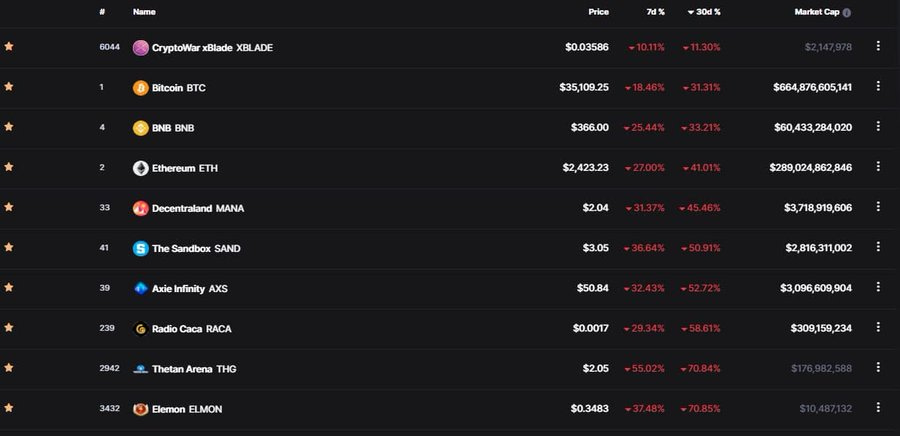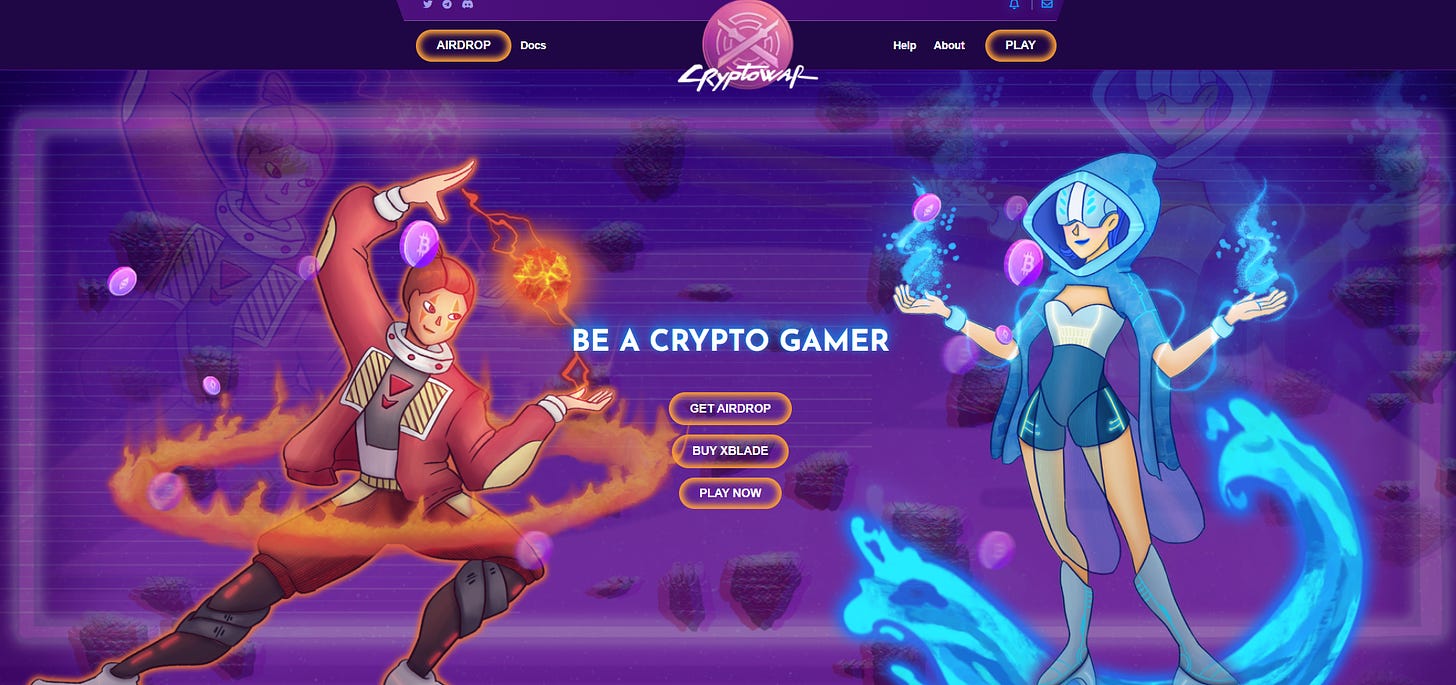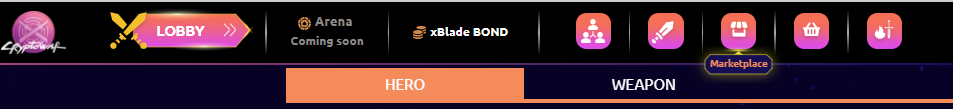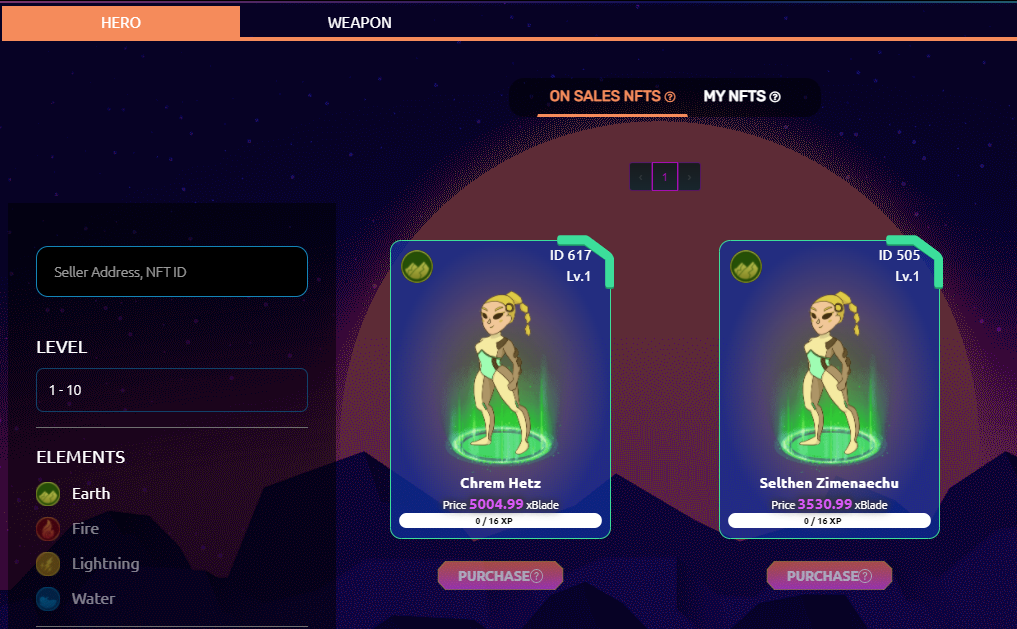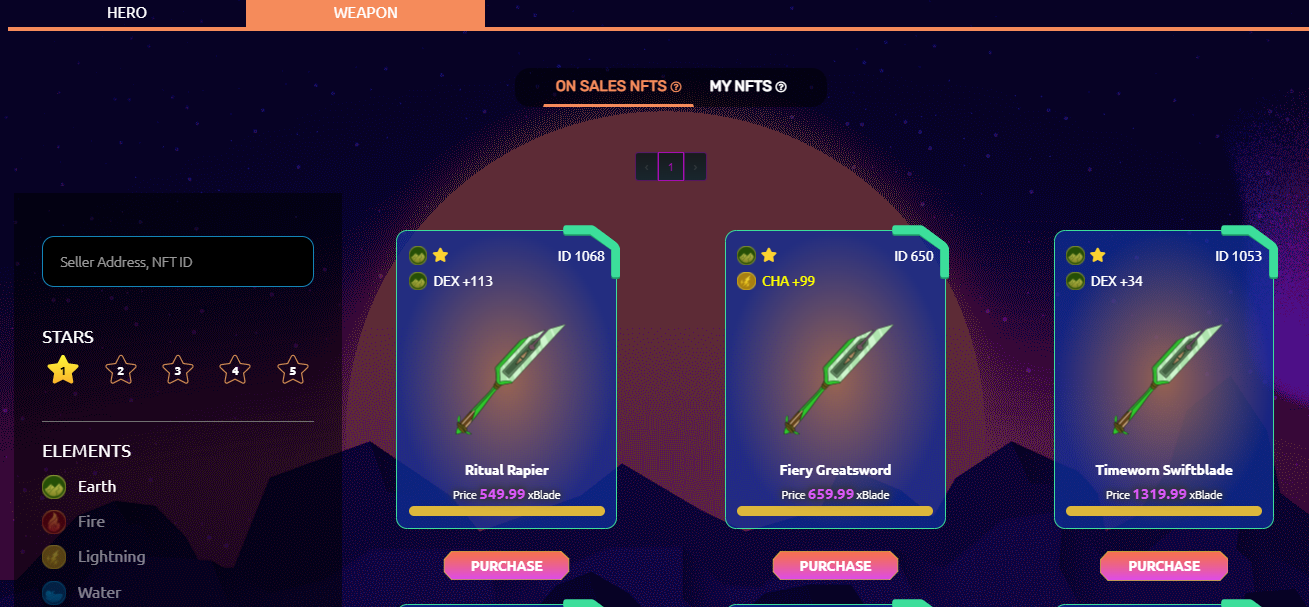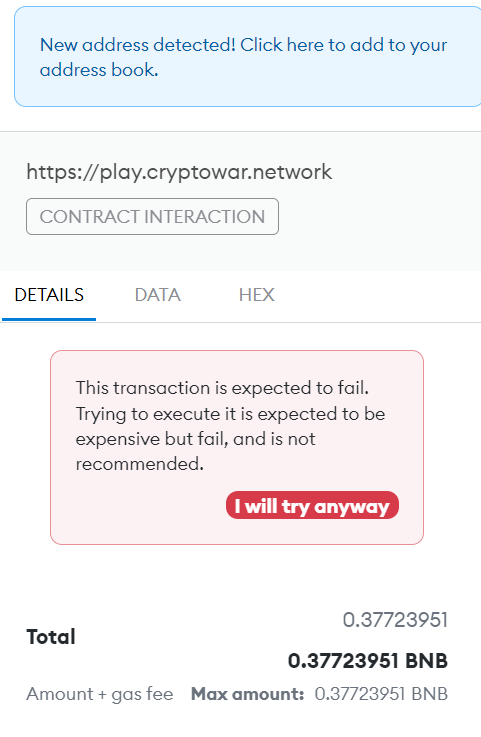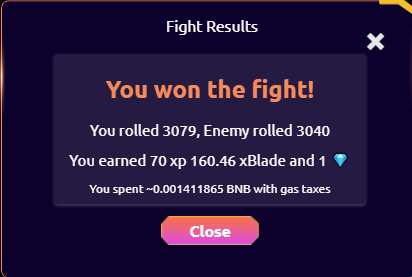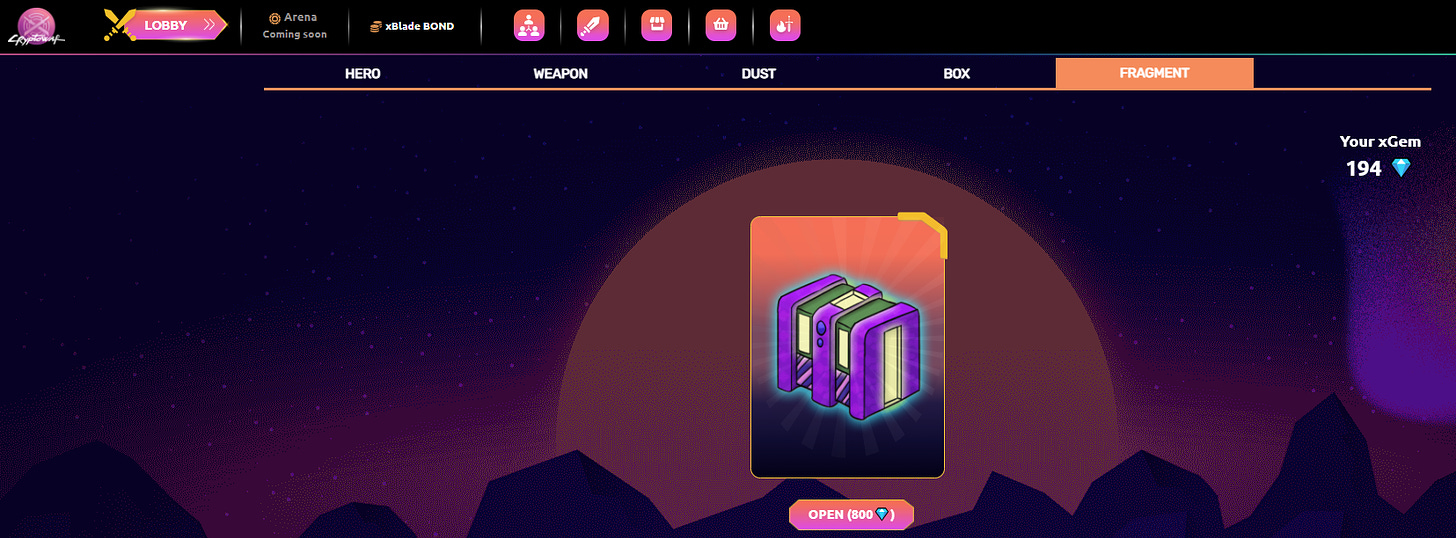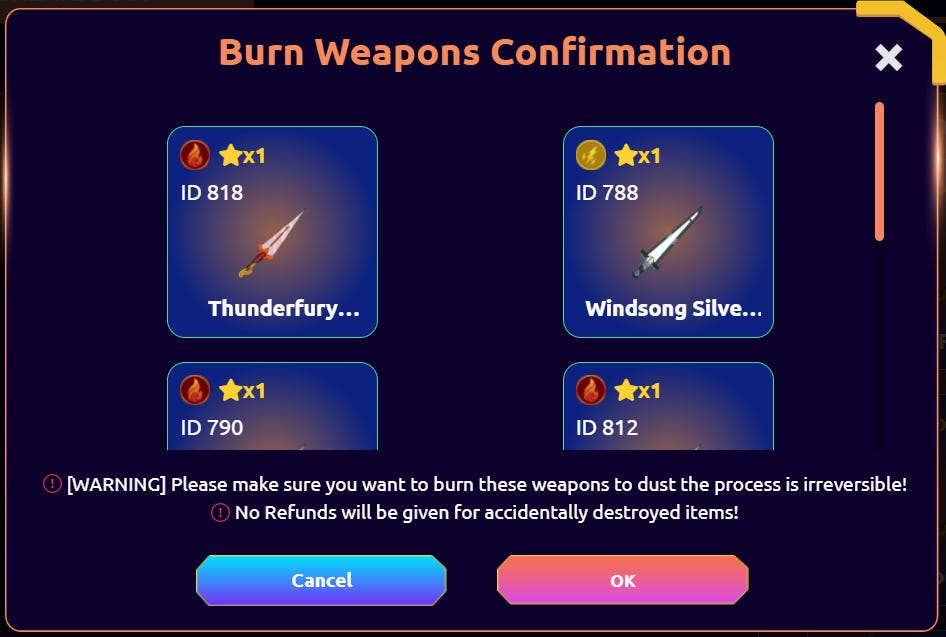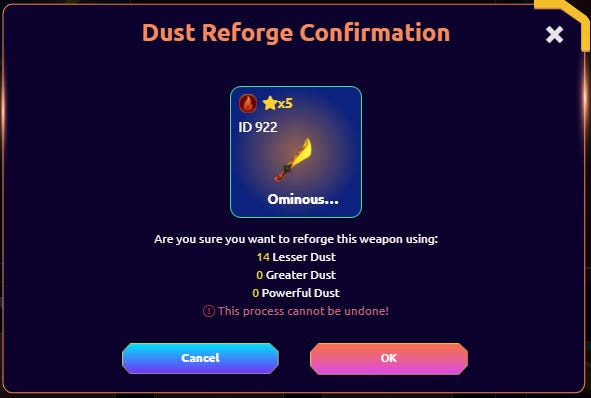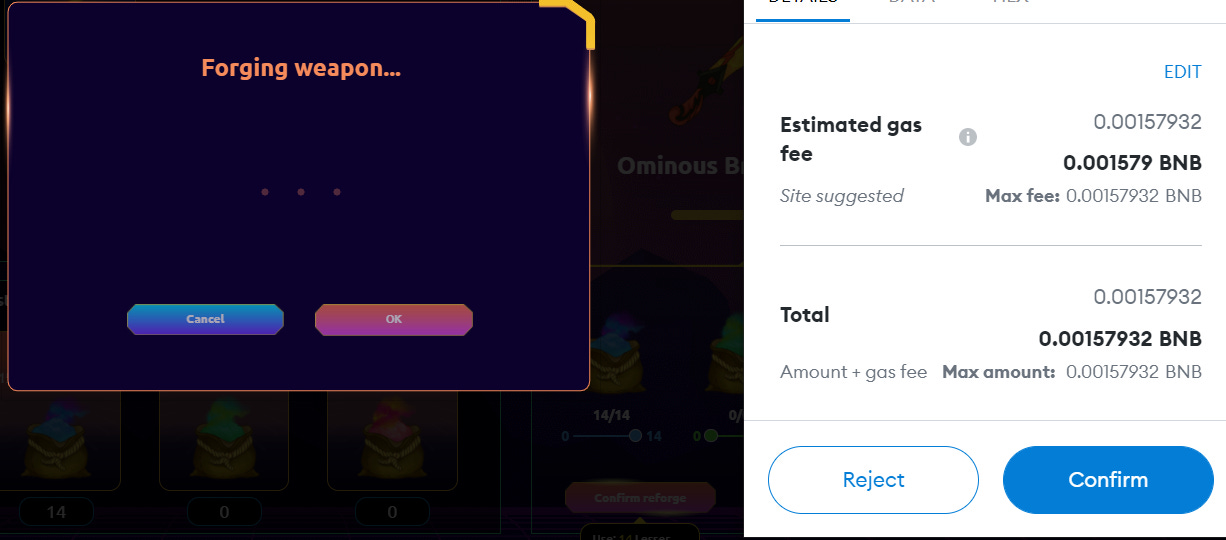The version 2 of CryptoWar $xBlade released on 4 Jan 2022. Recent weeks, the market has been in massive massacre but what won’t kill you will make you stronger. It is what $xBlade has been going through so far.
In bloody days, $xBlade is one of most impressive GameFi Metaverse tokens on the market.
If you have participated in CryptoWar since November 2021 or in early of 2022, you should be aware of $xBlade strength. From this proof, does it make sense to call $xBlade as a real hidden gem which already passed through some hardest tests on the volatile market?
Also, we invite you to read another article from Tri Ton - our Co-CEO
Now, let’s get started with CryptoWar version 2
In order to play the game you will need to have a Hero + a weapon which can be minted or bought on our in-game Marketplace. You must have $xBlade to buy such NFT items. There are a few ways to buy $xBlade.
Buy $xBlade Bonds. Read more articles on $xBlade bonds
Buy $xBlade on exchanges: Pancakeswap, Poocoin, Coinsbit.io, etc.
You will have to prepare a compatible wallet such as Metamask, Trust, C98, SafePal, etc. and connect it to our website and start playing the game. Else, you will see a warning like this
For instance, let’s use Metamask wallet.
Step 1: Set up a MetaMask account
Step 2: Connect your MetaMask to Binance Smart Chain. Read this guide from Binance
Step 3: Make sure you have BNB or BUSD in your Metamask (available for purchase on Binance, Coinbase, FTX, etc.), especially BNB which is necessary to pay gas for your fight or transactions to mint Heroes, open boxes or buying NFTs in in-game Marketplace.
Step 4: Buy $xBlade on PancakeSwap
When you connect your Metamask, there is a message
As you can see, you will need to have
$xBlade to mint/ buy Heroes/ weapons
BNB for gas fee
How about initial cost to play the game?
As of writing, with Oracle, it requires about 6400 $xBlade to mint a new hero at level 1.
Basic cost $250. Read more details
The basic cost for 1 Hero (if you mint it) is $250. Fortunately, by minting your first Hero, you will be rewarded ONE free weapon.
Fortunately, we also have in-game Marketplace in which you can find discounted Heroes & weapons. It means you can buy Heroes from Marketplace at cheaper or higher price than $250 AND one more advantage is you can choose Element for your Heroes (Fire, Water, Earth, Lightning).
How to buy a Hero on in-game Marketplace?
Go there: https://play.cryptowar.network/market
Click on Marketplace icon & go to that page.
There are two sub-tabs for: Hero, Weapon. Choose a specific one that matches you shopping need.
You can use Search feature to narrow down the list of NFTs on the market. A few search options by
Level
Element
Min/ Max Price
Sort price Descendingly/ Ascendingly
In this example, filtering by Earth element, level 1-10, we find 2 available Heroes on the market as follows. If you like it, click on Purchase, finish the transaction and get a hero you want.
How to get weapon(s) to play the game?
There are three ways to get weapon(s)
Mint a new hero (with an empty wallet which does not have any weapon inside at the time you mint your first new hero). You will receive ONE free weapon
Open a box at our Shop
Buy weapon NFTs on in-game Marketplace
At Shop, you can buy & open either Common box, Rare box or Epic box with $xBlade. Each box type has different chances to get a weapon from 1 to 5 star.
On in-game Marketplace, you will find many weapons for sell. Use filter options to narrow down the list, ie. with Earth element & 1 star, search results are as follow. Click on Purchase to buy a weapon you like.
Make sure you have enough $xBlade for purchasing AND $BNB for gas fee. If you don’t have enough $xBlade, you will see the warning
How to fight monsters in CrytoWar PvE mode?
Click on Lobby, then choose PvE or visit a Combat page directly
Choose a weapon to use and you will be given 4 monsters to choose for fighting.
Choose a monster to fight
Choose a stamina you want to use for fighting, from 40, 80, 120, 160 to 200
You will get both $xBlade and $xGem for each fight.
$xBlade: the stronger weapon you use, a more powerful monster you fight against, so if you win, you will get higher reward. Else, if you lost, you will be rewarded ~ $0.4 in $xBlade to cover part of gas fee. Join the CryptoWar Fight Feed for more details
$xGem: non-tradeable currency but it can be used to purchase in-game NFTs. To check your total $xGem as well as use it, let’s go to Inventory page, then choose Fragment. For now, 800 $xGem required to open a Blind Box but no worry, there will be more use cases for $xGem such as Common Box, Rare Box, Epic Box.
If you have yet collected enough $xGem, let’s fight more and open the box.
How to increase odds to win in PvE?
Pay your attention on
Element of your Hero and Monster
Power of your Hero and of Monster
If you want to win more $xBlade for each fight, let’s invest in more powerful weapons: 2, 3, 4, 5 star weapon, ie.
Read more in our Wiki, Combat Formula, Elemental Matching, Unaligned Character Power, etc.
What is a best strategy to fight in order to get max $xBlade in reward and save gas fee?
Use higher stamina such as 80 or 200. Depends on your weapon, you will probably win from $5 to $7 for 200 stamina fighting
200 stamina fighting saves your time to play our game. You don’t have to look at the screen too much which might be harmful for your eyes
It is helpful to save gas fee up to 80%
How to increase power of your weapons?
You have to reforge your weapons
Creating dust from weak weapons
Re-forging your weapons from a strong weapon & dust you just created
How to create dust?
Go to https://play.cryptowar.network/blacksmith
Choose the Create Dust tab
Then, you will have a weapon list. In order to narrow it down, you can click on either Weapon element or Stars
From the middle, you can pick weapon(s) you want to use for creating dust, after clicking on it, a chosen weapon will be moved to the right side as follows
When you are done choosing your weapons (make sure you double check carefully chosen weapons), click on Mass burn button
To double check, you can open the Inventory page, then double check weapons by Weapon IDs to make sure that you won’t mistakenly burn 4-star, 5-star weapons.
We also have a warning message for you, on which you can scroll it up & down to get weapon IDs for double checking.
Click on Ok & finish one transaction to burn your weapons to dusts
After it has confirmation(s), you will see the notification
You will also see it in Dust list
How to reforge your weapon?
Choose a specific weapon you want to reforge
Choose type(s) of dust + amount of dust to reforge it with your chosen weapon
Here, we only have LB dusts so let’s choose amount of LB for re-forging
Clicking on Confirm Reforge. It can not be reversed so make sure on what you want to do!
Finish the transaction.
Then, enjoy your Re-forge result
You can go to the Inventory page to check a specific weapon again, after re-forging it.
Now, the weapon has 14LB
Read more in our Wiki