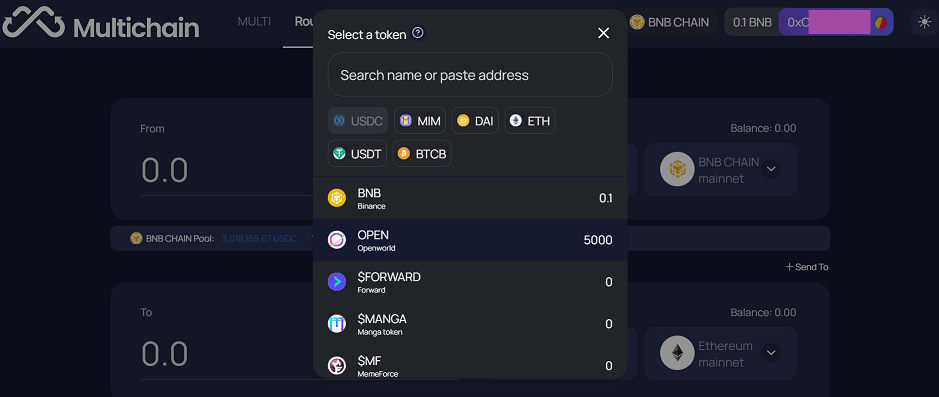In this article, we will give you detailed guide on how to
Install Metamask wallet
Add Harmony chain to Metamask
Get Harmony ONE address on Harmony chain (starts with one)
Buying it, withdraw it from Binance
Buying OPEN on Pancakeswap (on Binance Smart Chain)
Bridging OPEN from Binance Smart Chain to Harmony Chain.
Let’s get started!
Download & install Metamask
Read details there:
Download Metamask from https://metamask.io/download/. Make sure you back up your mnemonic seed, just in case for later recovery.
Vital rules to keep you crypto safely when using a crypto wallet
Always buying hardware wallets from official sources, not from secondary market.
Always downloading wallets from official websites. DON’T search it on search engines!
If you want to find a wallet for your mobile, go to their official website, and click on given link to download from either Apple Store or Google Play. DON’T search to find mobile wallet because there is risk to find fake ones.
Verify a wallet you downloaded. This step is important to make sure you download a legit wallet, not fake one.
Always back up your wallet, and try to recover it before using it to store your crypto. Why? If there is mistake in backup process such as typos when writing down mnemonic seeds ie., you won’t lose your coin
When you create a wallet (after installation), make sure you do it offline. Software wallets are not cold wallets but this step increases safety for your coins.
Set up a strong password for your wallet. It’s important to prevent unnecessary access to private keys of your wallet.
Keep your keys, your wallet password safely and secretly. If you lose keys, wallet password can not save you!
DON’T store private key, mnemonic seed, wallet password online (in email, cloud storage, whatever online platform)
Adding Harmony chain to Metamask
Click on Metamask icon, then choose Add network, and fill details in
Network Name: Harmony Mainnet
New RPC URL: https://harmony.public-rpc.com/
Chain ID: 1666600000
Currency symbol (optional): ONE
Block Explorer URL (optional):https://explorer.harmony.one/
How to get $ONE address (for receiving) on Metamask?
Click on Metamask icon, three dots icon, then choose Account details. Next, choosing "View account at https://explorer.harmony.one/"
You will be directed to a page at which you can see your $ONE address that starts with one1 (as the screenshot shows)
It's your receiving address when you withdraw $ONE from Binance.
Buying $ONE for gas fee
Next, you must have $ONE for gas fee later. You can buy it from exchanges in the list
For example, you can buy $ONE from Binance:
After buying $ONE on an exchange, let's withdraw it to a Metamask wallet you just created. Note that if you fill in a correct receiving address on Harmony chain, Binance will show the network as ONE Harmony (see in the screenshot)
Buying OPEN on Pancakeswap (on Binance Smart Chain)
Go to our landing page: https://openworld.vision/, click on Buy OPEN, then you will be directed to Pancakeswap.
Connect your wallet to Metamask, and choose a relevant trading pair to buy OPEN with OPEN/BNB or OPEN/BUSD.
Slippage:
Buying: 1%+
Selling: 2%+
Bridging your $OPEN from Binance Smart Chain to Harmony chain
In order to bridge OPEN token from Binance Smart Chain to Harmony chain, let’s go to Multichain.org
Connect your wallet.
Choose networks for From and To
From: BNB chain
To: Harmony chain
Fill in the amount of OPEN you want to bridge.
Click on Approve OPEN
Then you will have a reminder, click on Approve OPEN again in order to give permission access to your OPEN. You must complete the on-chain transaction.
Then, click on Swap button to finish the bridge.
Confirm to finish it.
Now, enjoy your OPEN on Harmony or bridge it back to BSC.
We will have a reward program for Bridging OPEN from BSC to Harmony. Stay tuned!